在RHEL 8/CentOS 8上安装Google Chrome浏览器的方法
本文介绍在RHEL 8/CentOS 8操作系统上安装Google Chrome浏览器的方法,Google Chrome没有在Red Hat/CentOS存储库中提供,应从官方下载页面下载并手动安装,我们将下载Google Chrome的RPM版本
在RHEL 8/CentOS 8上安装Google Chrome的方法
首先在CentOS/RHEL系统上安装wget才能用于下载,运行以下命令:
sudo dnf -y install wget
现在使用wget命令下载最新版本的Google Chrome:
wget https://dl.google.com/linux/direct/google-chrome-stable_current_x86_64.rpm
导航到包含下载包的目录并执行以下命令:
$ sudo dnf localinstall google-chrome-stable_current_x86_64.rpm
执行结果如下图:
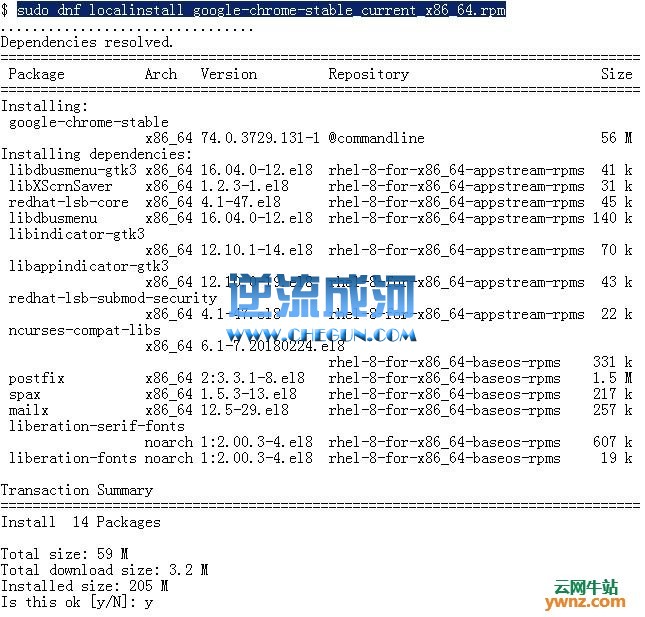
按“y”接受RHEL/CentOS 8上的Google Chrome安装。
启动Google Chrome
安装完成后使用Gnome活动菜单搜索Google Chrome并启动它:

或者,从终端启动它,运行以下命令:
$ google-chrome
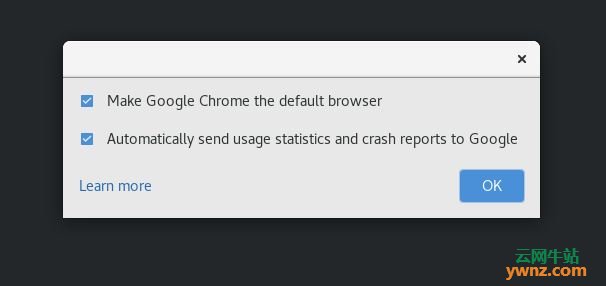
启动谷歌Chrome浏览器成功的页面:

至此,已在RHEL 8/CentOS 8系统上成功安装了Google Chrome。
https://ywnz.com/linuxjc/4979.html




![[图文教程]phpwind 8.7 安装教程图文说明](https://www.chegun.com/wp-content/themes/ripro/timthumb.php?src=http://www.chegun.com/wp-content/uploads/auto_save_image/2011/09/202026TU1.jpg&h=200&w=300&zc=1&a=c&q=100&s=1)

